How can I buy LBC with a credit card?
On lbry.tv and the Desktop app, you can purchase LBC directly with a credit card through MoonPay via an integrated buying process. Once the purchase is complete, the LBC is deposited into your wallet.
Some users/regions may require additional verification, potentially via government ID, by MoonPay in order to complete their purchase.
Please see these MoonPay FAQs for more information about using their services:
What are the daily and monthly limits?
Moonpay Support - any issues with purchasing
Note: Currently, this service may not be available in all countries. LBRY will continue working on expanding availability.
Step by step LBC purchase
- Access your wallet page by clicking your LBC balance in the top right and then click the Buy button.
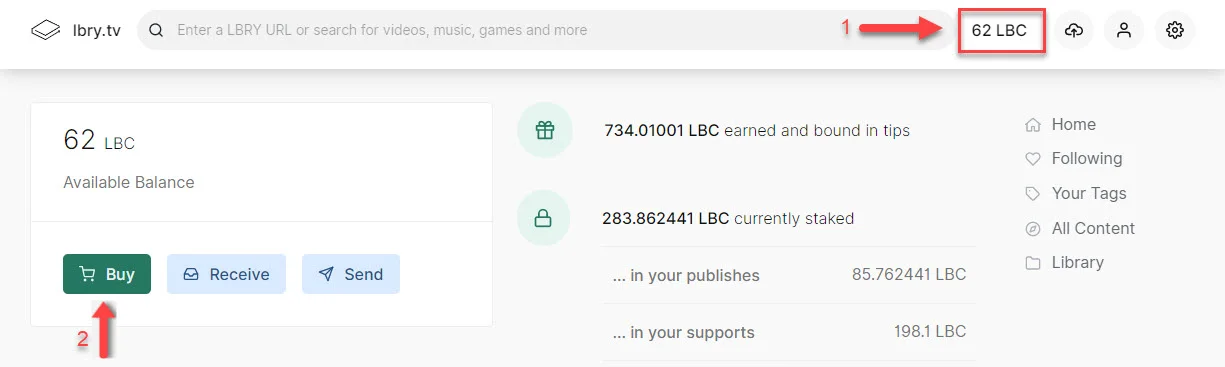
- Enter the amount of LBC you wish to purchase, either in your currency or LBC. The exchange rate and total purchase amount will be shown at the bottom. Click Buy to continue.
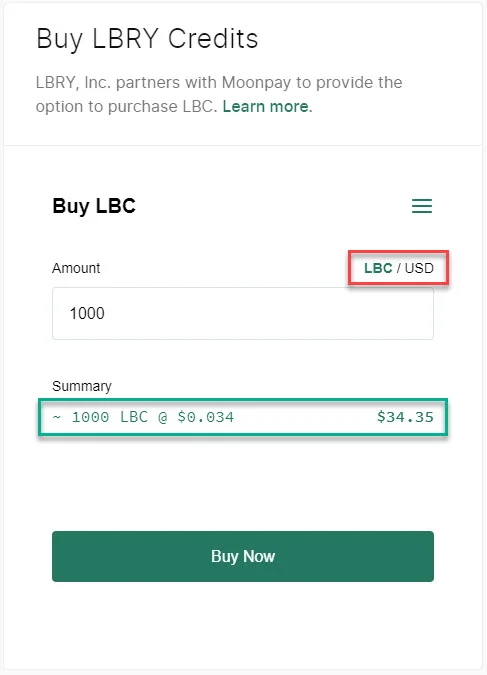
- Your LBC address will be shown, click Buy Now.
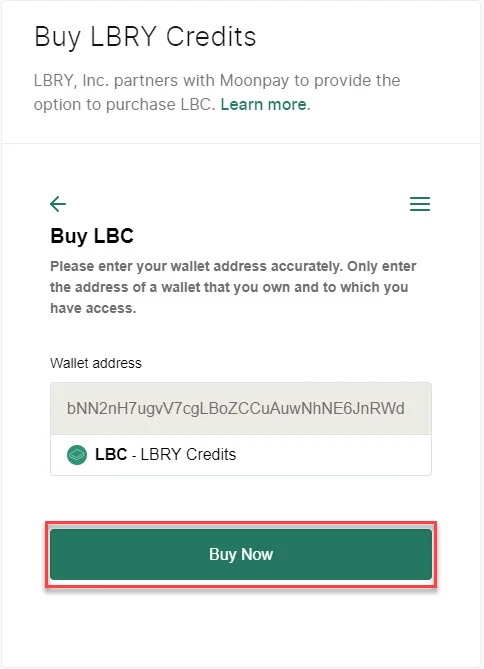
- MoonPay will now ask you to verify your email. By default, this will be sent to your app email. Enter the code from your email and click Continue.
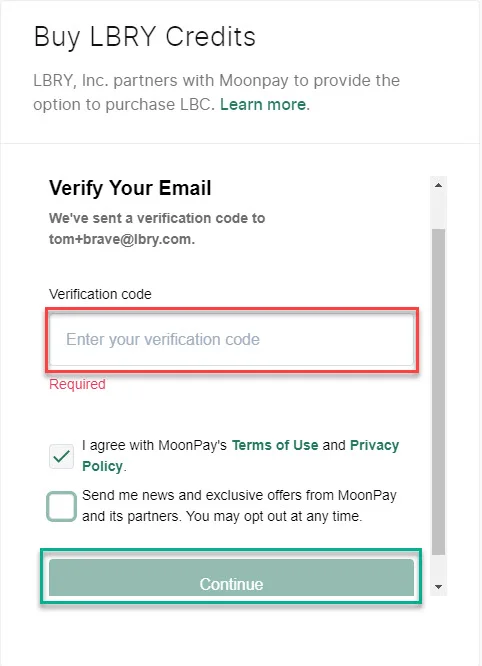
- You'll be asked to provide additional information about yourself, click Continue to proceed.
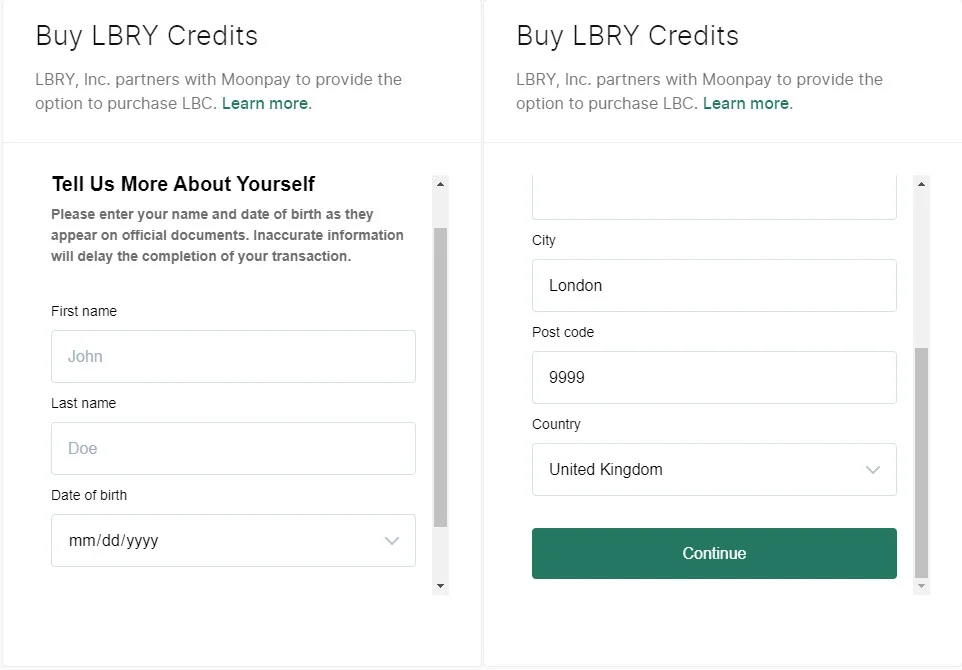
- Add a credit/debit card to use for the purchase and then review the purchase amount and fee (min of ~5 USD, or 4.5% typically). Click Buy Now.
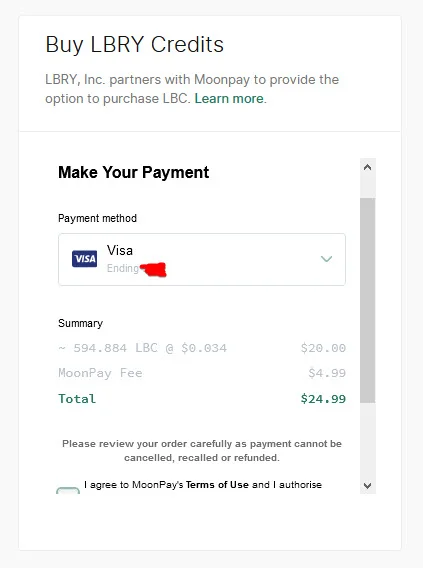
- You may be prompted for additional information for your credit card and/or identity, and then you'll see your confirmation.
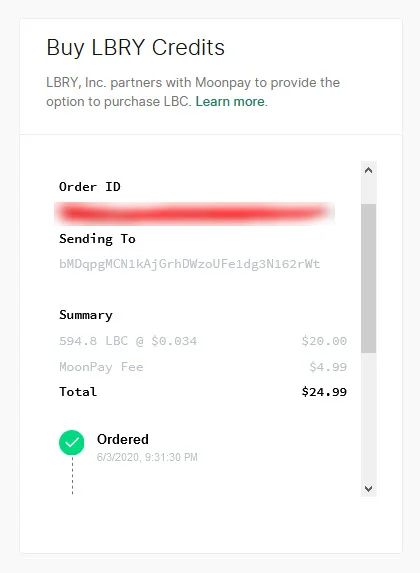
- The LBC should appear in your balance shortly. Thank you for purchasing LBC!
Trouble with cookies or want to purchase outside of the app?
If you are having trouble on lbry.tv with cookies or want to purchase directly through MoonPay, please use this URL. You will be prompted for your LBC wallet address.
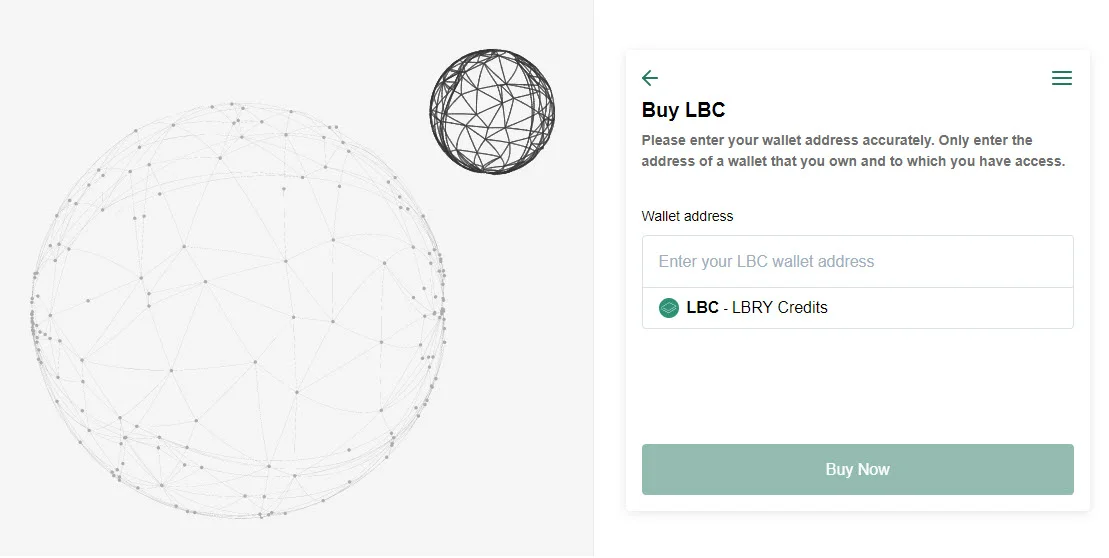
Have additional questions or need support?
We are always here to help! Check out our help page on how to reach us. If you are having trouble with something on the MoonPay side, you can also reach out to them.
See a mistake? Edit this page on GitHub.